Fraud & Security
- Home
- Fraud & Security
- Internet Banking Tips
INTERNET BANKING TIPS:
- Keep your Login ID and password confidential and do not disclose it to anybody.
- Do not click on links in the emails or sites to access your SIB Internet Banking webpage.
- Always visit the SIB Internet Banking site through SIB website by typing the bank's website address (www.sib.ae) on to the browser's address bar.
- Use the virtual keyboard feature in SIB Internet Banking. This helps avoid any software from storing the information that you have typed using the keyboard.
- Do not access Internet banking or do online shopping in cyber cafes/other public places, as these places may have software that can track your activity.
- Always verify the authenticity of the Bank's Internet Banking site by checking the PAD Lock symbol in your browser.
- Always cross check your last login information available on your Internet Banking account page upon every login to ascertain your last login and monitor any unauthorized logins. Inform any suspicious activity to the Bank.
- Always type in your confidential account information. Do not copy paste it.
- Always logout when you exit Internet Banking. Do not directly close the browser.
- Also please refer General Security Tips and Password Security Tips.
Notice
Your web browser is not fully supported by SIB and m.sib.ae. For optimal experience and full features, please upgrade to a modern browser.
You can get the new Chrome at Download Chrome.










 For an optimal experience, please
For an optimal experience, please