Fraud & Security
- Home
- Fraud & Security
- Mobile Banking Security Tips
MOBILE BANKING SECURITY TIPS:
- Set up a Pin/password to access the handset menu on your mobile phone.
- Delete junk message and chain messages regularly.
- Install latest security patches and software updates in your mobile phone.
- Keep your mobile's operating system and applications, including the browser, updated with the latest security patches and upgrades.
- Do not download program/apps from unsecured sources. Only download apps from official app stores such as Apple iTunes, Android Marketplace, Google Play Store and BlackBerry App World.
- Do not use "jail broken" or "rooted" devices for online banking.
- Always log off from your online session. Do not just close your mobile phone browser.
- Remove temporary files and the cache stored in the memory of your mobile phone regularly since they may contain sensitive information such as your account number.
- Delete sensitive SMS messages if they are no longer required.
- Don’t store personal/sensitive information such as credit card details, mobile banking, user ID/ password, etc. on your phone.
- Do not leave your mobile phone unattended.
- Avoid sharing your mobile phone with others.
- Do not keep sensitive information such as your account numbers, PIN and logon passwords in your mobile phone.
- Report a lost or stolen phone immediately to your service provider. Also, call our 24-hour Customer Care to disable the Mobile application.
- Be cautious while accepting offers such as caller tunes or dialer tunes or open/download emails or attachments from known or unknown sources.
- Be cautious while using Bluetooth in public places as someone may access your confidential data/information.
- Do not follow any URL in message that you are not sure about it.
- If possible, maximize the security features by enabling encryption, remote wipe and location tracking on device.
- Turn off wireless device services, while not in use.
- Avoid using unsecured Wi-Fi in public or shared networks.
- Also please refer General Security Tips.
Notice
Your web browser is not fully supported by SIB and m.sib.ae. For optimal experience and full features, please upgrade to a modern browser.
You can get the new Chrome at Download Chrome.










 For an optimal experience, please
For an optimal experience, please